
JOIN ONLINE
Beginners lessons
If your child is new to learning to swim, you can enroll them onto our swim lessons programme online.
CHILDREN’S Swim Lessons
3 simple steps to join online
For beginners looking to learn to swim within the foundation levels 1 and 2, we have now simplified the process to help you enroll onto our programme much quicker and easier. Follow the steps below to register onto the programme and after joining, a member of our team will be in touch to help get you started and set up for your first lesson.
STEP ONE
Visit Our Online Portal
Click Here to Login
Choose To Create A Free Account
When on the webpage, click on the “Join now or create a free account” button.
Select Abbey Stadium
Select Abbey Stadium as your centre, and then choose to create a free account.
STEP TWO
PARENT / GUARDIAN DETAILS
Within the personal information section, enter your details as the parent / guardian.

STEP THREE
Client Portal
You have now created a profile on the Client Portal as the parent / guardian/. This allows you to link your child to your account and enrol them.
Select Swimming Lessons
Click on the Swimming Lessons tab.
Add A Family Member
Now select the “Add A Family Member” button which is on the top right of the screen. Adding the details of the child you are enrolling for swim lessons.
Choose Your Class
From here you can now select the Swimming Lessons tab again and choose the session time that suits you and enroll your child onto the course.
Things to remember after booking
Appropriate swimwear, goggles (no masks or goggles that cover the nose), long hair tied up, towel and a snack for the journey home!
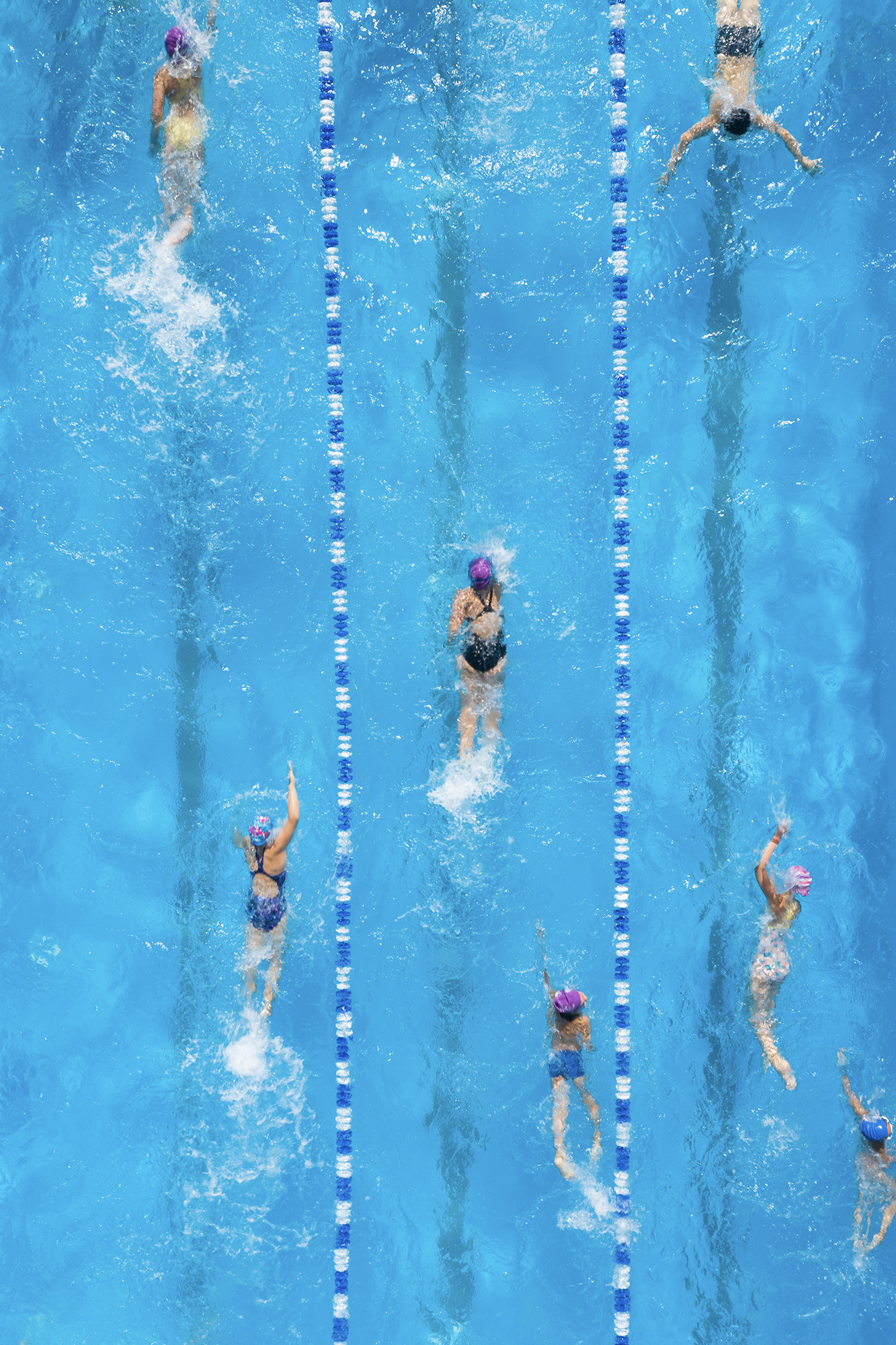
Stage 2+ Enquiries
If your child requires a higher level of class above stage 2+, please complete this form and we will be in touch to arrange a swim assessment.

